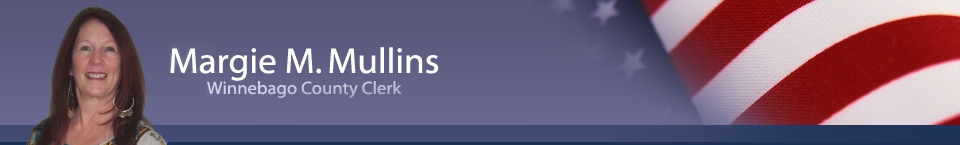Machine Judge duties
On Election Day, an encoder is supplied to the Machine Judge. The Machine Judge must follow the steps below to process a voter on the AccuVote TSX voting machine.
- If you have multiple encoders, look at the back of the encoders to find the encoder that has the correct precinct, ballot style and party ballot (if a primary election).
- Press the ON button on the encoder
- Insert a blank Voter Access Card into encoder – Under no circumstances should the Supervisor Card be inserted into the encoder as this will erase all ballots loaded on the encoder.
- Select proper ballot for voter
- Press YES to load ballot on voter card
- Remove the Voter Access Card and give to voter
- Instruct Voter to insert the Voter Access Card into the machine, vote and to remove their card from the machine and return to you after reviewing and casting their ballot as instructed on the machine
- Accept returned card from voter and provide the voter with an “I Voted” sticker
- Insert Voter Access Card into encoder
- If the display says “CREATE?”, then the Voter has put the card into the TSX machine and the card has been cleared and is ready to be re-used. Pull the Voter Access Card from the encoder and the process is finished for this voter. If the display says “CLEAR?”, then the card was never inserted into the TSX machine and must be cleared so that a new ballot can be issued.
- Press YES to clear the Voter Access Card for re-use
Voter duties
Each voter is responsible for inserting the voter card into the AccuVote TSX voting machine, selecting voting choices, and returning the voter card to the Machine Judge.